複数ID保持者のトラブル/Troubles with Multiple HIRODAI-IDs
I have multiple HIRODAI-IDs. I work as a staff member at Hiroshima University and also study in the graduate school. So, I have two HIRODAI-IDs: one for my staff number and one for my student number. I logged into the system with my staff ID for the incident response drill. Do I need to log in again with my student ID to do the drill?
持っている全ての広大IDで訓練を実施頂く必要はありません。
If you have multiple HIRODAI-IDs, you only need to log in with one of them to do the drill. You do not need to do the drill with all your IDs.
I have multiple HIRODAI-IDs. I did the incident response drill by logging into the system with one of my IDs. I completed the training, but I received a message saying I haven't done the drill yet. Why did I get this message?
「名寄せ」とは、複数の広大ID(職員番号、学生番号等)が同一人物に帰属することを管理する機能です。
複数の広大IDを持つ場合、通常は名寄せされているはずですが、登録漏れが発生する場合があります。
登録漏れが発生している場合は、持っている複数の広大IDのうち一つの広大IDで訓練を実施した場合であっても、未実施の連絡を行う場合があります。
登録漏れが発生している場合は、自らシステム上で「名寄せ追加」をすることできますので、以下のリンクから詳細と手順をご確認いただき「名寄せ追加」を行ってください。
- 複数の広大IDを持つ方へのお知らせ
https://www.media.hiroshima-u.ac.jp/2021/10/01/service-nayose/ - 名寄せ機能
https://www.media.hiroshima-u.ac.jp/services/reg/name_matching/
When you have multiple HIRODAI-IDs, there is a process called "Name Identification Function." This process manages multiple HIRODAI-IDs (like staff number and student number) that belong to the same person. Usually, your IDs should be matched, but sometimes there can be a registration error. If there is an error, you might get a message saying you haven't done the drill, even if you did it with one of your IDs. You can fix this by adding the name matching yourself. Please check the details and steps from the following links:
- Notice for Those with Multiple Hirodai-IDs
https://www.media.hiroshima-u.ac.jp/2021/10/01/service-nayose/ - Name Identification Function
https://www.media.hiroshima-u.ac.jp/services/reg/name_matching/
言語のトラブル/Language Troubles
I would like to change my language to English.
moodleシステムの言語設定に従って教材を提供しています。
以下の手順で言語設定を変更してください。
- 画面の左上にある 「huc13 言語 / Language / 语言/」をクリックしてください。
- 「言語選択 / Select language / 选择语言 」ページで 「English」を選択し、保存します。
PDFが英語で表示されるようになります。
So please follow the steps below to change the language setting of yours.
- click on "huc13 言語 / Language / 语言/" in the upper left corner of the screen.
- select "English" on the "言語選択 / Select language / 选择语言" page and save it.
You will be able to view the PDF in English.
システムのトラブル/System Troubles
I tried to log into the system (Moodle) to do the incident response drill, but I couldn't log in. Why?.
- 学外からログインする場合は「多要素認証」が必要です。「多要素認証」の設定が既に完了しているか、確認してみてください。
- 多要素認証が未設定の方へ / For those who have not yet set up multi-factor authentication
https://www.media.hiroshima-u.ac.jp/2024/04/01/mfa-not-setting-member/
https://help.media.hiroshima-u.ac.jp/?sid=719&lang=ja&action=show&cat=27
- 多要素認証が未設定の方へ / For those who have not yet set up multi-factor authentication
- ブラウザのキャッシュ情報を削除し、再度ログインを行ってください。
- ブラウザのキャッシュをクリアする方法を教えてください/ How to clear the browser cache.
https://help.media.hiroshima-u.ac.jp/index.php?solution_id=1135
- ブラウザのキャッシュをクリアする方法を教えてください/ How to clear the browser cache.
Please check and try the following:
- You need "multi-factor authentication" from off-campus to log in. Make sure you have set it up.
- For those who have not yet set up multi-factor authentication
https://www.media.hiroshima-u.ac.jp/2024/04/01/mfa-not-setting-member/
https://help.media.hiroshima-u.ac.jp/?sid=719&lang=ja&action=show&cat=27
- For those who have not yet set up multi-factor authentication
- Clear your browser's cache and try logging in again.
- How to clear the browser cache
https://help.media.hiroshima-u.ac.jp/index.php?solution_id=1135
- How to clear the browser cache
訓練内容のトラブル/Trouble with training content
The pre-education text does not mention the antivirus software I am using. Do I have to use the antivirus software mentioned in the text?
テキストには大学が提供するウイルス対策ソフト、またはMicrosoftが提供するウイルス対策ソフトを例示しています。必ずしもこれらを使用する必要はないので、ご自分で選択したウイルス対策ソフトを使用してください。
The text gives examples of antivirus software provided by the university or by Microsoft. You do not have to use these. You can use the antivirus software of your choice.
Do I have to take the pre-education?
受けてください。
Yes, please take it.
I received an email about the incident response drill. Is this email real?
いろは及びもみじへ掲示を行っていますので確認してください。また、メディアセンター利用登録システム(にアカウントでログイン後)のトップページにある個別ダイレクトメールからも確認可能です。
Please check the notices on Iroha or Momiji. You can also check the individual direct mail on the top page of the Media Center Registration System after logging in with your account.
When I click the URL in the notice, someone else's account name appears. What should I do?
別のブラウザを使用して、案内にあるURLをコピー&ペーストして開いて下さい。または、サインアウトして自身のアカウントでログインしてください。
Please use a different browser and copy and paste the URL from the notice. Or, sign out and log in with your own account.
I think I am supposed to receive the notice, but I did not get the email.
メールソフトの迷惑メールフォルダを確認して下さい。
Please check your email software's spam folder.
I have multiple PCs. Which one should I answer about?
主にお使いのPCについてご回答ください。
Please answer about the PC you mainly use.
Do I need to upgrade to macOS 15 Sequoia?
アップグレードをお願いします。
Yes, please upgrade.
訓練実施後のトラブル/Troubles After Drill
I completed the incident response drill, Is there any way to verify that the training has been completed?
受講したコースの左にあるメニュー「対応訓練 / Response Drill」から、「あなたの前回の受験概要」が「終了」になっていたら、完了しています。
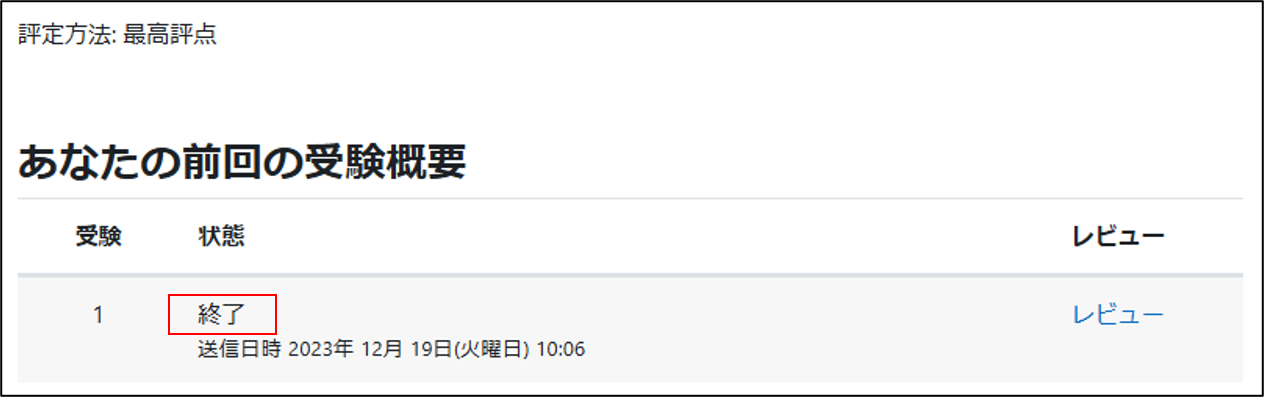
From the menu “対応訓練 / Response Drill” to the left of the course you have taken, if your "Summary of your previous attempts" is “Finished”, you have completed it.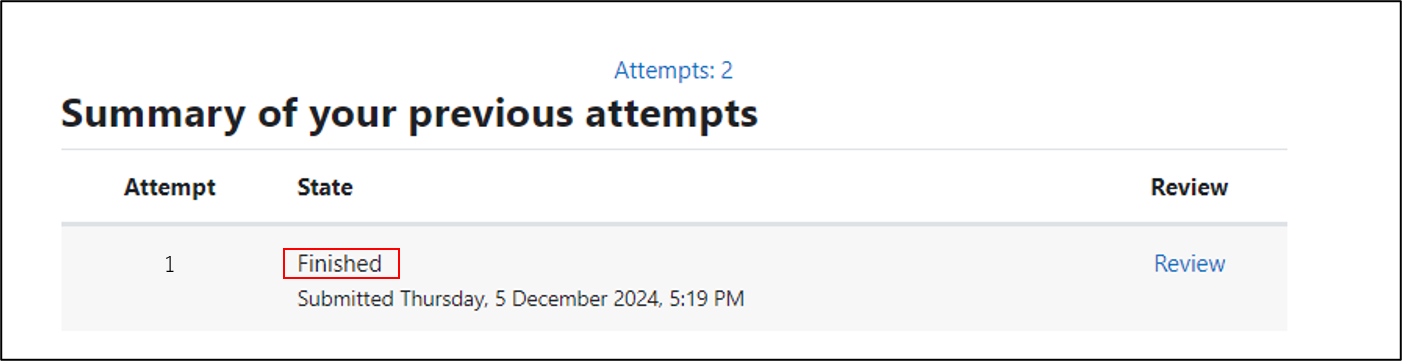
I conducted an incident response drill, but it shows 'Questions without a response' Why is that?
一つ前の設問で「その他」を選択した場合にのみ記入を必要とする項目がいくつかあります。「その他」を選択しない場合はその項目に記入する必要はありませんが、その項目に記入しない場合はどうしてもシステム上「未回答」と表示されます。
「未回答」と表示されてもシステムにログインし、受講したコースの左にあるメニュー「対応訓練 / Response Drill」から、「あなたの前回の受験概要」が「終了」になっていたら、対応訓練は完了しています。
There are some questions that only need to be filled out if you selected 'Other' in the previous question. If you didn't select 'Other,' you don't need to fill out those questions. However, if you leave them blank, the system will still show 'Questions without a response.'
Even if it shows 'Questions without a response' you can log into the system and check the 'Response Drill' menu on the left side of the course you took. If your 'Summary of your previous attempt' shows 'Finished,' then the response drill is finished.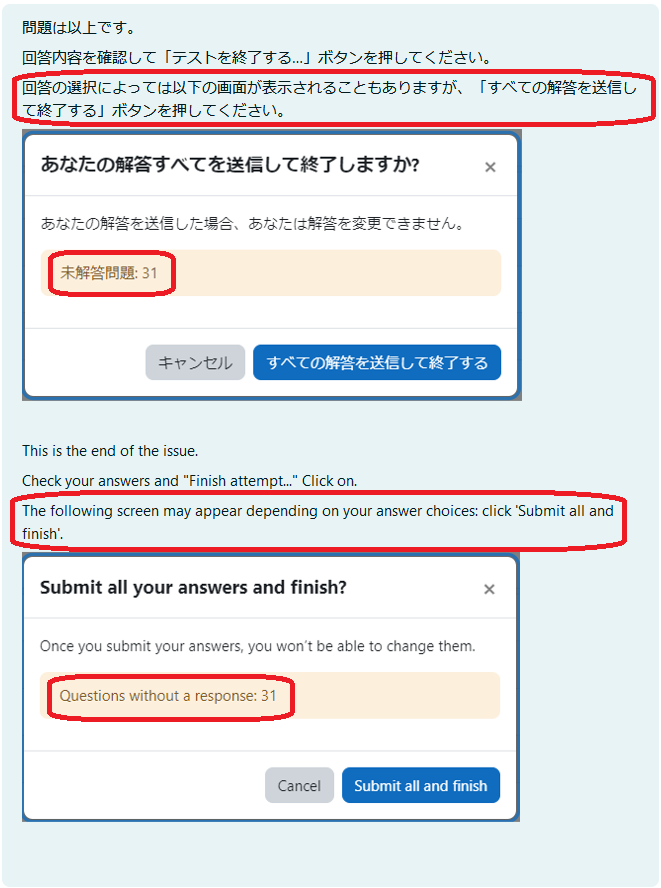
I completed the incident response drill, but I received a message saying I haven't done the training yet. Why did I get this message?
我々はあるタイミングで訓練の未実施者を抽出し、その抽出したデータを基に、未実施者への連絡を行っています。
未実施者の抽出を行った後、未実施者への連絡を行うまで時間がかかる場合があります。
そのため未実施者の抽出を行った後連絡を行うまでの間に、インシデント対応訓練を実施された場合は、入れ違いで未実施である旨の連絡を行う場合があります。
We extract the list of people who haven't done the drill at a certain time and send messages based on that data. There might be a delay between extracting the list and sending the messages. So, if you did the drill after we extracted the list, you might still get a message saying you haven't done it.
There was a notice on Momiji saying to do the incident response drill if you haven't done it yet. I already did the training. Why is there a notice on Momiji?
「もみじ」には、各個人のインシデント対応訓練の実施の有無に関わらず、学生の皆さん全体への周知として、訓練を促す文面を掲示しています。
The notice on "Momiji" is for all students, regardless of whether they have done the drill or not. It is to remind everyone to do the drill.
訓練対象者について/About Training Participants
Am I required to do the incident response drill?
既に掲示していますが、以下の方が対象者となりインシデント対応訓練を実施頂く必要があります。
- 役員及び教職員(非常勤職員,休職の者を除く)
- 学生(非正規生,休学,留学の者を除く)
As already posted, the following people need to do the training:
- Executives and staff members (excluding part-time staff and those on leave)
- Students (excluding non-regular students, those on leave, and those studying abroad)
相談フォーム/Consultation Form
上記記載の内容で解決しない場合は 質問の送信 から問い合わせください。
If the above does not solve your problem, please contact us from “Submit Question”.